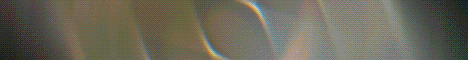Good Gaming Network
🚨 Premium Promo: Pay less for Premium 100 and Premium 200! 🚨
Last day! This offer expires soon, don't miss out on this exclusive deal: 👉 Click here to buy
All rankings were just reset on the 1st. Now is the perfect time to boost your server on the toplist!
Last day! This offer expires soon, don't miss out on this exclusive deal: 👉 Click here to buy
All rankings were just reset on the 1st. Now is the perfect time to boost your server on the toplist!