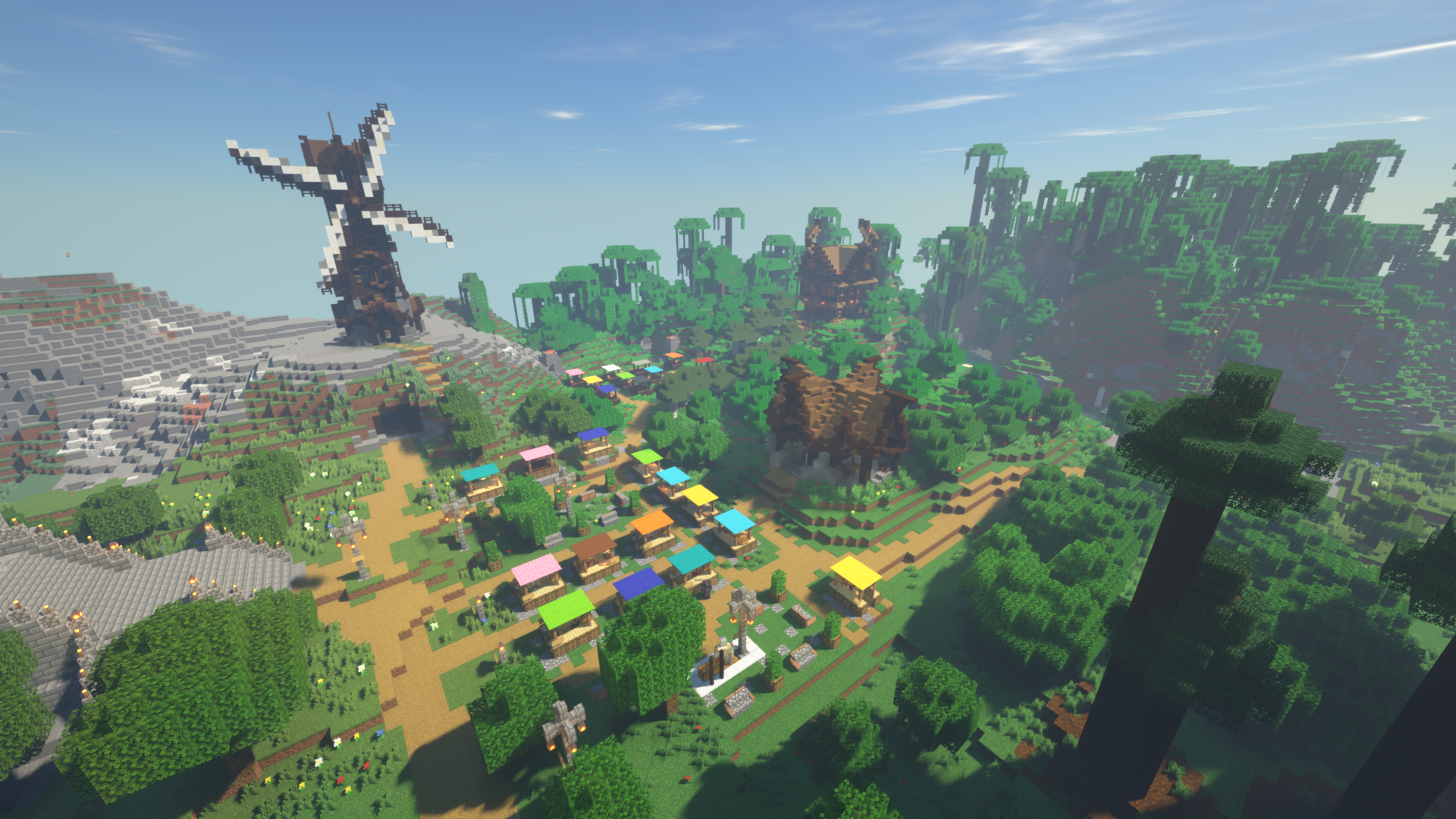Minecraft India
Vote for server
| Connect | Connect |
| Server IP |
play.mcindia.net
|
| Bedrock |
|
| Website | mcindia.net |
| Discord | Discord |
| Status | Online |
| Players | 2/1000 |
| Current Map | 0 |
| Last Ping | 13 minutes 23 seconds ago |
| Version | 1.8.x 1.21.x Bedrock |
| Type | Survival Minigames Adventure Hardcore Slimefun OneBlock |
| Location | India |
| Share | |
| Rank | 94 |
| Score | 149 |
| Last Update | 05 Apr 2025 |
| Join Date | 07 Aug 2020 |
Hello And Hey There!
We are yet another Minecraft Server, so you must ask yourself "Why must I join this Server? There are Many Other servers Of More Than hundreds!". Well, Read This And Find Out For Yourself
MCIndia is a cracked community server that aims to provide the best experience by offering new and exciting features for all players!. We at present offer 5 Servers that you can play on being
Survival, OneBlock, Bedwars, Practice and Arcade
================= This Is What We Offer You =================
Survival with Slimefun ( Custom )
Gives players more than 300+ unique items that do not require mods
Ability To Grow Material Plants Like Gold, Iron Plants
Slimefun Lucky Blocks
New Food Items, Drinks, Plants, and Fruits
Better Weapons, Tools, and Armor
Special Machines, Technical Gadgets, and most importantly Magic!
OneBlock
OneBlock is a survival map in which you stand on a lonely block floating in the void. You can mine the same block over and over, and it gives you basic materials that slowly become better and better. You go through certain phases, and the infinite block slowly upgrades to better blocks, chests, and new mobs!
Minigames
- BedWars
- Arcade Minigames
- Practice
There are many custom features and progressions systems that are unique to each server. Come try it out and be a part of our community!
Server IP: play.mcindia.net
Discord: https://mcindia.net/discord
Website: https://mcindia.net
Online Players - Last 24 hours
The IP address of Minecraft india Minecraft server is play.mcindia.net
Minecraft india server supports Minecraft Java client any 1.8 to any 1.21 version to connect and play.
Open the game Launcher for Minecraft Java client , click "Play" button then choose "Multiplayer" option from the menu. Click "Add Server" tab and input the text play.mcindia.net on "Server Address" then hit "Done". Once the connection is available and turns green you may click on "Join Server" button to start playing on Minecraft india. You may also be prompted to accept the server resource pack, click Confirm to download it.
The Minecraft india server is currently hosted in India.